Do you still have old sound card, but can’t install it on Windows 8 or Windows 10? If there are no official drivers for your old sound card, you could still be able to install it. You may use one of those unofficial driver packs.
Important: You should install drivers with disabled driver signature verification. Read more: How to disable Windows driver signature verification.
kX Audio Driver 3.5 – Download
kX drivers support SBLive, EMU APS, Audigy, Audigy2, Audigy4, SB 512, E-mu (EMU10k1 and EMU10k2) E-DSP sound cards. This pack supports both 32-bit and 64-bit versions.
SB Live Support Pack 2.5 – Download
This support pack is compatible with cards based on Emu10kx DSP: Live! (4.1) – all models, Live! 5.1 – all models, PCI 512. This pack supports both 32-bit and 64-bit versions.
SB Audigy Series Support Pack 6.1 – Download
This support pack is compatible with Audigy, Audigy 2, Audigy 2 ZS, Audigy 4, Audigy 5/RX sound cards. This pack supports both 32-bit and 64-bit versions.
SB X-Fi Series Support Pack 3.7 – Download
This support pack is compatible with SB X-Fi PCI (except Xtreme), SB X-Fi PCI OEM SB077x, SB X-Fi Titanium PCI-E, SB X-Fi Titanium PCI-E OEM, SB X-Fi Titanium HD PCI-E, Auzentech X-Fi Prelude 7.1, Auzentech X-Fi Forte 7.1, Auzentech X-Fi HomeTheater HD, Gigabyte SB X-Fi Titanium PCI-E onboard, Onkyo Wavio SE-300PCIE (R2) sound cards. This pack supports both 32-bit and 64-bit versions.
Have other old sound card? Write a comment and we will try to add the drivers to the list for you.

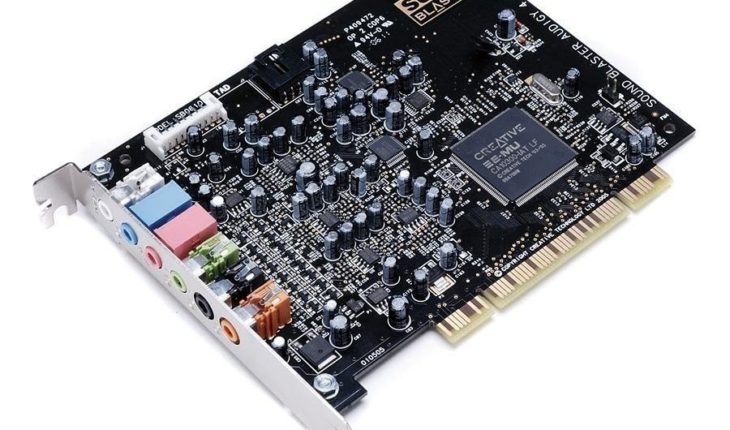


What about the much better Onkyo SE-90PCI and the SE-200PCI ? Via has no drivers released that work well.
Hi Dave, you could try those drivers.
For SE-90PCI: http://www.jp.onkyo.com/support/pcaudio/download/driver/SE-90PCI_Win7_DriverV560C.zip
For SE-200PCI: http://www.jp.onkyo.com/support/pcaudio/download/driver/SE-200PCI_PCILTD_Win7_DriverV560C.zip
It is claimed they support Windows 8 and hopefully Windows 10.
I downloaded ver 3.7 but when I try to extract it, an error message “Checksum error in Audio\SFBMgr\Frn.cab” is displayed. I tried a number of downloads and always get the same. Is there another location I can try. dcone@mypbmail.com
Sorry to hear that, we replaced the broken file.
ess 1938 please i need it for my win10
ESS1938 Intex
ess 1938 please i need it for my win10
M-122,C-MEDIA 5.1 CHANNEL PCI SOUND CARD
audio card “inca 88” by audiotrak, any drivers?
creative labs ct4830 -as kártyához wind10 64b-es driver létezik?
hi i want driver of crystal soundfusion pci audio controller for win 7 64 bit
tanks
looking for Turtle beach Rivera 5.1 audio card driver.
windows 8.1 ..sorry
Hi, try installing this in Windows 7 compatibility mode: https://windowspro.eu/downloads/AASRM_Win7.zip
If this does not work, try installing with automated driver software like Snappy Driver Installer: https://windowspro.eu/free-driver-installation-tools/
After I updated my windows 10 64 bit version 1903, the sound card cannot work at all. I’m using sound card onkyo Se-300 PCIe. Furthermore, I can’t install the driver and software that work almost perfectly in the previous version of my windows (“Error I-010”).
Help me please
Same problem on windows 10 64 bit version 1903 and onkyo Se-300 PCIe. Please heelp!
I need win 7 (64 bit) driver for this sound card.TIA.
HW ID: PCI\VEN_1274&DEV_5880&SUBSYS_206A1458
would you like to explain the steps on how to install it?
thanks
I need a driver for a SoundBlaster Model No.SB0460
I need a driver for Creative PCI\VEN_1274&DEV_1371&SUBSYS_13711274 for Windows 8.1 x64
Thank you in advance.
Hello, I have a Sound Blaster Extigy and I am looking for the original firmware prior to 1.1.020507 or the drives for win 10 64 bit …
Thank you
I have an old USB external Sound Blaster Creative Extigy card and have not being able to install it properly. It appears listed in the device manager and next to it a yellow triangle with an exclamation sing in it. Also under “Universal Serial Bus Controllers” it appears as “unknown USB device” (Device Descriptor Request Failed). Windows Itself downloaded the drivers but to no avail. Please help if you can.
Tengo estas tarjetas Nuevas de Audio Creative Modelo: SB0350,SB0090,SB0550,Existe algún controlador que sea compatible para Windows 10. He buscado por todas las Webs, y ninguna me funciona. Ayuda Pliss
Hey, thank you for the effort! I have a U46XL from ESI, and it seems that Windows 10 did not like its latest drivers which came out in 2015. Below is the download page:
–https://download.esi-audio.com/?w=esi&p=54&g=2&l=en
Thanks in advance!
Windows 10 PRO 64 bit – drivers for C-Media 8738.
Thanks in advance !
Hi
Appreciate your efforts.
Could you please provide the drivers for SoundBlaster(SB0680) for Win8.1/10.
Creative website has stopped updating drivers.(available till XP/2000).
Thanks.
How about the Layla Echo, I am about to put this old card in a new desktop an am really hoping to get it to 2ork on windows 10.
How about the Layla Echo, I am about to put this old card in a new desktop an am really hoping to get it to work on windows 10.
Unable to download any of these drivers.
I need drivers for
* “Creative Labs AudioPCI (ES1370)”
* “SB PCI 64/128 (WDM)”
* “Creative AudioPCI (ES1371,ES1373) (WDM)”
You can found another names in this website :
https://www.driveridentifier.com/scan/download.php/download/46410579/CFA7432956014062A218BB54D096FCE8/PCI%5CVEN_1274&DEV_1371&SUBSYS_13711274
The thing is with “VMware VMaudio (VMAUDIO) (WDM)” under “Windows 7” 64 Bits, is just a dummy output, the drivers says is good installed but really not have sound output.
On Windows 7 Of 32 Bits the another drivers works fine.
Not work for Audigy 1 on win10