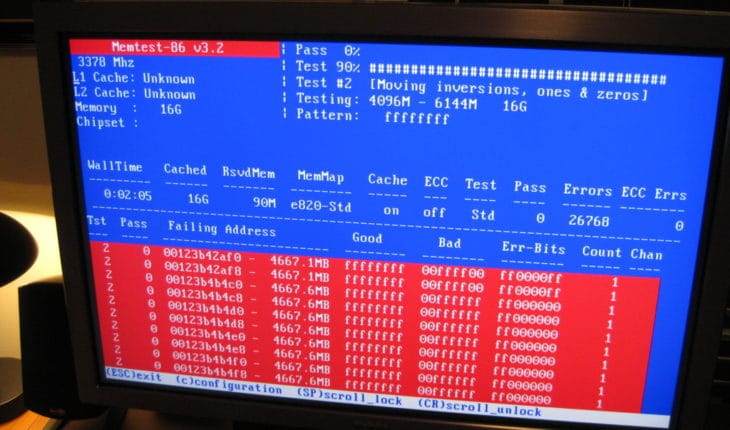Some basic computer diagnostic tools (freeware) for detecting faulty hardware. Most of the time faulty hardware will lead to a blue screen of death which bring down the whole system. There are 3 most common malfunctions which causes BSOD: overheating, bad RAM (random-access memory) or faulty HDD (hard disk drive).
For overheating:
HWMonitor 1.28 – Download
This portable application allow to monitor computer sensors: voltages, temperatures, fans speed. If your CPU temp is over 70°C or GPU over 90°C you should improve cooling.
Note: recommended temperatures may differ depending what hardware you have, but always try have your computer cool as possible.
For RAM:
Memtest86+ 5.01 – Download
This USB installer will create bootable USB, which can be used in boot sequence under BIOS settings. Boot form created USB scan will start automatically. To rule out RAM fault scan multiple times.
For HDD:
HDD Regenerator – Download
Similar as Memtest, this USB installer will create bootable USB disk. It is not free, but it will let you scan and find any bad sectors.
Crystal DiskInfo 6.7.5 – Download
This portable application will let you view hard drive’s S.M.A.R.T. data and see if it has started to develop problems.
Crystal DiskMark 5.1.2 – Download
In case DiskInfo didn’t show any errors, but you think hard drive is too slow you can check it with this portable application. Normal speeds for SSD and regular HDD.
This is the most basic computer diagnostic tools, if you pass all the tests and still have not found the solution read more: Finding blue screen of death cause.
In case you can’t even turn computer on or it won’t boot to Windows read here: Computer can’t boot or won’t turn on.