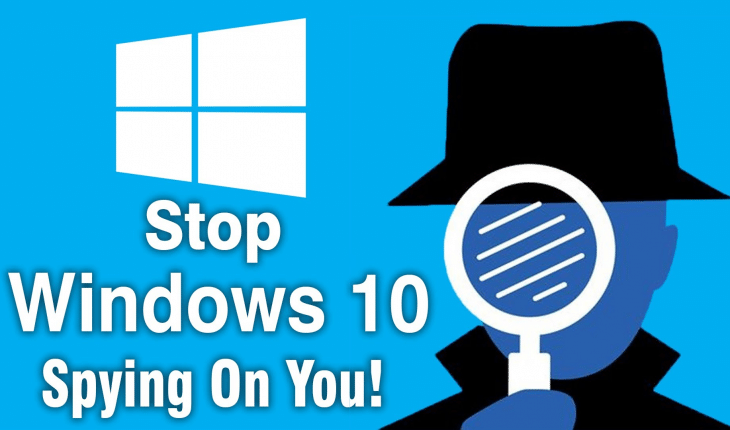Disabling spying in Windows systems now is very simple. Finally reliable and trusted application came out for this job. Well know Safer-Networking Ltd. released special tool called Spybot Anti-Beacon.
Disabling spying in Windows require of changing privacy settings.
For Windows 8, Windows 8.1:
- Point mouse to right-top corner and select “Settings“.
- Now on the bottom clink “Change PC settings“.
- Then select “Privacy” tab.
- On the next screen turn off all options. Keep in mind there are more tabs on the left like, go thought all of the tabs an make sure you disable all settings.
For Windows 10:
- Press the “Windows + C” keys then click on “PC settings“.
- Now click on “Privacy” tab.
- Turn off all options there. There are lot of tabs on the left like: General, Location, Camera, Microphone and etc. Go thought all of the tabs an make sure you disable all settings.
There is also an extensive guide on to reclaim your privacy by Pixel Privacy: 21 Settings To Change In Windows 10 To To Reclaim Your Privacy (2017 Guide) – Fall Creator Update
After those changes you are now ready to run this additional tool. This portable application was designed to block and stop the various tracking issues present in Windows 10. It also block similar tracking functionality in Windows 7, Windows 8 and Windows 8.1 systems. It was released by company which is well known for their “Spybot – Search & Destroy” anti-malware and antivirus software. We do not recommend use any different unknown tools, which could even install malware or virus to your computer.
Spybot Anti-Beacon 1.6 – Download
Remember to launch this application with administrator rights. Just click “Immunize” after launch. Keep in mind you must run this tool again after every Windows update, Microsoft tends to alter some privacy settings.
Disabling spying in Windows operating systems now is possible. And anyone who are concerned about their privacy can do something about it. Enjoy!