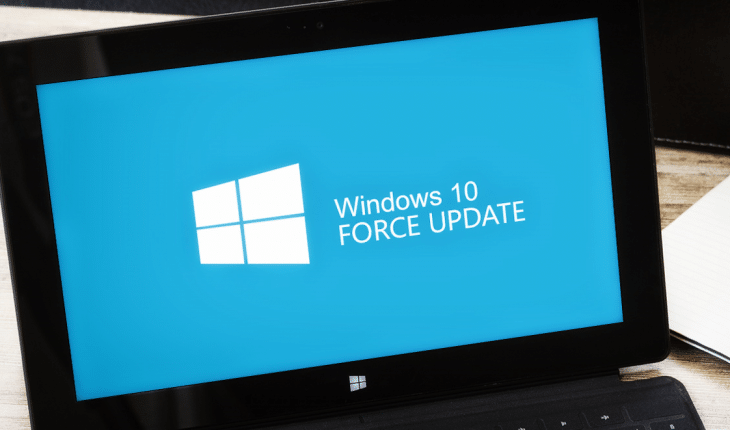Windows 10 is no longer optional. Microsoft now installs Windows 10 without asking. If your system is set to receive automatic updates. You could be upgraded to Windows 10 automatically.
It will inform you about the installation progress. But a lot of users could just misinterpret it. Thinking it is regular updates and clicking “Ok” in appeared message. Then users can’t use their computer anymore until installation is finished. Microsoft says users will be allowed to return to their previous systems. But this only valid for the first 31 days after upgrade.
Disabling Windows 10 automatic install
To avoid this forced upgrade you can disable automatic updates. But it is not recommended. Better solution is to use the special tool to remove all Windows 10 related updates. The tool also hides the Windows 10 updates, so you will not be bothered again.
Win10wiwi – Download
Read more about this tool: Disable Windows 10 upgrade notification easily.
We think users should decide themselves when they want to upgrade. Installing Windows 10 without asking may cause user inconvenience in a middle of their work.