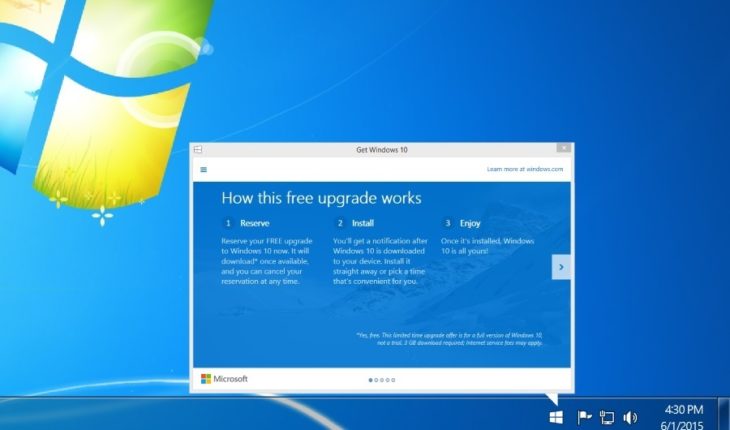Can’t upgrade because of Windows 10 missing icon in tray? Not a problem, there is easy workaround. Don’t waste time finding right updates or registry fixes.
Microsoft posted possible fixes here, but is not working for everyone. So we decided to find other solutions. Easy way to upgrade even if you have Windows 10 missing icon. Just download right iso, put it on usb and select “Upgrade this PC“. It will download updates automatically and start upgrade process.
Here media creating tools for getting iso:
Media creation tool 32-bit – Download
Media creation tool 64-bit – Download
If you don’t know what version to choose read more: Windows 10 is finally here.
Enjoy!