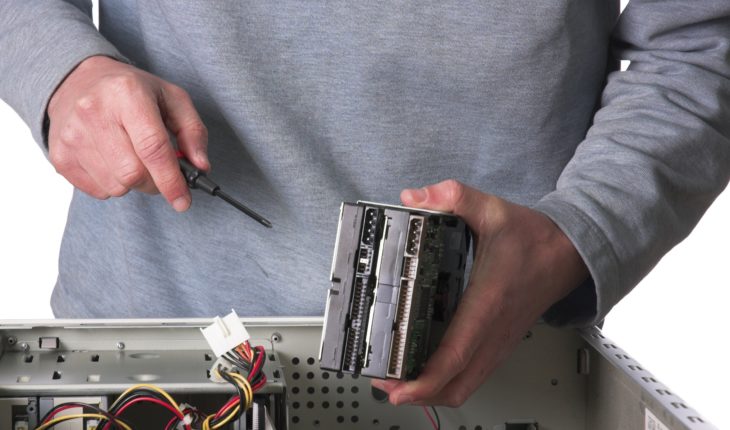What to do when computer does not start? Computer can’t boot or won’t turn on at all? There could be many reasons, we can try some basic solutions and hopefully to fix it on your own.
Not turning at all?
Let’s start with most basic testing – checking power supply. Does computer show any sign of life, like spinning fans or any led shining? If yes, skip to next heading, if no keep reading.
So we know there is no power.
- Lets start with power cord, try to unplug and hook it again, sometimes there is a loose connection.
- If you use laptop remove battery and try to power on now (sometimes faulty battery prevents from starting).
- Next step is to check power supply. For laptops you have to take it apart and measure voltage on motherboard and power adapter.
- If it is possible try to swap power supply unit (PSU) with another, or buy a psu tester.
If you can’t find tester or don’t have backup psu you may try little trick to check if psu dead.
Warning: this step may cause serious injuries, work with caution. Do not touch metal paperclip when turned on. Even when it is turned of, there may be still power left in the capacitors, remove paperclip without touching with bare hands, use pencil for example.
Here are the steps:
- Disconnect power cord, open pc case, disconnect all power cables leading to psu.
- With power cord disconnected press the power on button, to discharge capacitors.
- Bend a metal paperclip to connect 2 leads on big connector (20/24 pins) with green and black (there are few black, but it does not matter).
- Turn it on, and see if power supply unit is working.
If computer does not start, but power supply is working, there is a great chance that there is failed motherboard and have to be replaced.
There is power, but still no boot
If you hear some beeps when you turn it on, it means that motherboard posts error code (1 beep usually says that everything is fine). There are lot of different beep codes, some motherboards have different codes. Check it on your motherboard manual. But most common reasons are: bad ram, video card, wrong overclock, faulty cpu. If there is no beep codes or there is only one, proceed with other steps.
- Check if all fans are spinning, some fans may cause computer to half during the post.
- Also make sure there are no loose cables connected to motherboard.
- If there is multiple ram modules try to put it on by one.
- Remove all expansion cards, leave only hard disk and video card connected.
- If there is no video try video card on other computer.
- Check if the CPU is inserted properly, try to re-seat it.
If there is no signal on display, it may be bad video card, motherboard, rams even cpu. Cpu are less likely to fail, at this step is most certain that it is motherboard problem.
There is power, i can see boot screen
If you see operating system’s boot screen it more likely to be only software problem. It it tries to boot but restarts or freeze, it may be operating system’s fault. So you should reinstall it or repair with boot disk. Also we have to check if those problems are not causing by hardware issues. To make sure try some tools, detecting faulty hardware, read more: Basic computer diagnostic tools for detecting faulty hardware.
If it is not the case read more: Solving black screen on Windows load problem.
That is the most basic steps to check. If your computer does not start even after those steps, leave a comment describing your situation, will try to help you out.