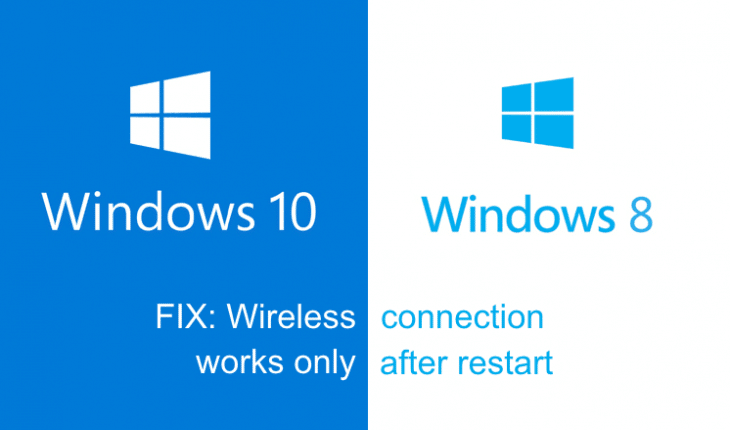For some users wireless connection works only after restart in Windows 8, or Windows 10. No worries, there is solution for this problem.
Wireless connection may stop working after computer hibernation or sleep mode too.
Update or reinstall your wifi drivers
Make sure you are using latest network adapter drivers. Try to reinstall if you are using current version. Also read more: Free driver installation tools.
Disabling fast start-up
- Right click “Start menu” and select “Control panel“.
- Now select “Power options“.
- On the left menu select “Choose what power buttons do“.
- Click “Change settings that are currently unavailable“.
- Uncheck option “Turn on fast start-up“.
- In order to finish click “Save changes“.
If you can’t find fast start-up option, you may have disabled hibernation on your computer. To enable it type “powercfg.exe /hibernate on” in Command Prompt (as admin). If you still have the problem try the other steps below.
Disabling wireless card power saving mode
- Right click “This PC” and select “Properties“.
- On the left menu select “Device Manager“.
- Now expand “Network Adapters” section.
- Find your wireless network card name, then right clink on it and select “Properties“.
- Now click on “Power Management” tab.
- Uncheck option “Allow the computer to turn off this device to save power“.
- To finish click “Ok” and then restart your computer.
There is last step if you still have the same problem.
Forcing your wireless card to restart
We provide you with PowerShell shortcut example. You must edit it after download (right click on shortcut and click properties) and replace “YOUR WIFI ADAPTER NAME” with your wireless card name form device manager (previous step).
Wifi restart example – Download
Note: your internet browser may change it’s extension during download. Rename extension back to .lnk
Just double click the shortcut when you have stuck network connection. You could add it to Windows startup folder to make it launch every time the computer boots.
That’s it. Now you should be fixed wireless connection works only after restart problem. If not, leave a comment below. We will try to help you out.