How to install Windows Essentials 2012 and avoid error 0x800c0006.
Microsoft strike against their own products again. This time Windows Essentials 2012: they removed the setup files from their servers and made the web installation setup stop working. Installation process stops with error 0x800c0006 or 0x8104000d, source (WaitForCatalog). All you have to do is download full setup and try install again.
Windows Essentials 2012 English – Download
If you face errors during the installation try disconnecting your internet connection and try again. Also your Windows language must also be the same as setup (English in this case).
Found another way how to solve the issue? Leave a comment below.
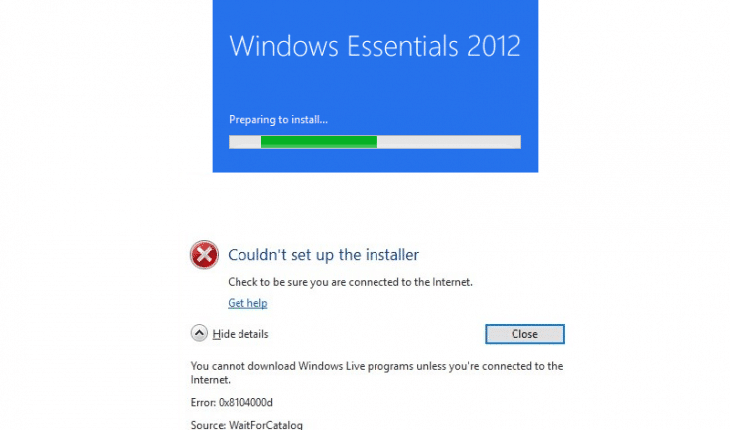
Gracias..!!
I had all the same issues recently and tried all the supposed SOLVED suggestions from accros the web and then in desperation I right clicked on the wlsetup-all.exe file and choose properties and selected compatability mode and told it to use Windows 7 mode and run as administrator and it worked fine at the time I had display language as En-US and local as En-UK.. Logik was it was made for 7 so install as win 7
Thanks!
Still worked as off June 2021! THANK YOU
It Didn’t Work
Disconnect from internet, then run full setup installation again.
Thanks Andrew. Disabling the Internet connection works for me.
Disconnecting the internet line really works. Thank you Ad Sumus.
Disconnecting still works – November 2019 !!
It works in November 24, 2019. Thanks Ad Sumus.
It needed the internet disconnected and then loaded. So much better than mail or outlook. Thanks.
It work!!!!!!! Thank you very much , also @Ad Sumus @ Andrew
THANKS… a trillion… worked when disconnected to internet!!!
Came up with the same error 0x800c006
but with source WLXSuiteLang, so I supose it’s a language problem 🙂
I’m trying to find “es” version
Thanks! Disabling network worked for me.
Unfortunatly does not work anymore neither with this way, I try to download the link that you post and this is what presend
Installation details
Windows essentials couldn’t be intalled. To try installing again, click Try again.
Couldn’t install programs
Couldn’t install these programs: Mail, Messenger, Photo Gallery and Movie Maker, Writer
An unknown error occured
Error:0x800c0006
Source: WLXSuiteLang
Does exist any way to prospect this problen and to succes to download it an run it?
Thank you!
internet out!.. -> Setup gogogo
It works after installing it without internet. Thank you!
I success to to run it!!! I am so happy!!! You have to disabling the connection in the internet for to run… Thank you very much!!!
Thank you very much. First set windows language EN
It worked!! I have my gallery back!! Thank you so much.
Yes, I had to disconnect my internet connection.
Thanks 😀
thanks bro it work man
Works first time for me
Great work, thanks a lot
lol, disconneting from the network works
Windows 10 install, 20-5-2019. Needed to install WLM for backup purposes
Worked for me having tried so many times unsuccessfully with other downloaded copies. I followed the tips on here – 1) download it from here 2) disconnect from the Internet 3) run the installation while disconnected from the Internet (It installed successfully). 4) reconnect to the Internet 🙂
It worked for me too.
I had to use your download – disconnect the internet and install.
I’m up and running again now
Thanks
Wow, pulling the cable really worked! Thanks a lot! How silly! How ridiculous and undignified, what kinds of measures users have to take in order to get such simple things to work. I was almost convinced Microsoft wouldn’t be the dick of yore anymore, but if the setup files were pulled deliberately, I may be wrong.
Excellent! Merci! ça marche!
1 Désactiver la wifi ou inter-net
2 relancer l’installation
3 en fin d’installation, un message indique “Pas d’inter-net….” Sortir par “CANCEL”
4 lancer le programme installé dans le menu “Démarrer” et même sous Windows 10, ça démarre… GÉNIAL….!
Merci AD SUMUS pour cette bonne info.
WOW!!!!!!!!!! IT WORKED AFTER MILLION YEARS TRYING TO INSTALL MOVIEMAKER!!!
THANKS FOR THE PRICELESS INFORMATION TO DISCONECT THE INTERNET!
Yes! Disconnecting the internet worked! Finally I can use photo fuse again
I can’t believe it!It works when I disconnected!Thank you so much,Movie maker again on my pc!!!
9-12-2019
SUPER! It worked, Language is English, but that is no problem.
THANKS A LOT!
Gràcies m’ha funcionat seguint els vostres consells i enllaç de descarrega.
What could I possibly be doing wrong that I still can’t install this? Any help is so appreciated. :'(
Try installing with your internet connection disabled, make sue your Windows language is English.
Hi, thank you for responding. I disconnected wire from the modem and shut off the wireless and it didn’t work. Is that what you meant to do?
Hi again. I’m still using Windows 7, is that the problem you think? Do I need to be on Windows 10 for this to work?
I’m still using Windows 7, is that a problem?
It should work in Windows 7, what error message you get?
error code 0x800c0006
Check your Windows language, must be English, full setup form this site, and launch it when offline
It worked!! Many times thx.
I didn’t even bother with the language and all that stuff. Just turned off the internet connection and ran the installer.
Yes this did the job, Thanks
thank you. this worked (turning off internet before running setup) even though it said it needed internet to complete installation – it didn’t!
Turned off wifi, reinstalled, all good 🙂
Turning off the Wifi worked. Thanx
Have been trying for days and a lot of options that have been given …
Tried : “If you face errors during the installation try disconnecting your internet connection and try again.” … and BINGO !
Thanks for the clue !
Worked first time, and I didn’t even need to turn the Internet off! Great!!
After the bar reached 100% a window popped saying tha internet connection is required. You can either cancel or retry.
After the bar reached 100% a window popped saying tha internet connection is required. You can either cancel or retry. This way, I cannot complete the installation. What must I do now? It does not work.
No solutions?? I cannot make videos for days now guys. This does not work.
disconnect from internet connection then it will work! thank you so much man..
Success – after much faffing about its ridiculous that just briefly disconnecting the internet did the job!
even after disconnecting from internet still does not install…have tried numerous times no luck…
Thanks, this worked on Windows 10 Version 2004. Without Internet connection installation.
Disconnecting from internet worked.
So first download the exec file, then disconnect internet. Then install.
Thank you all.
I had an old Windows Essentials 2012 install from 2014 with name ‘wlsetup-all.exe’ of about 135Mb. In the details of the file it said language Dutch and original file name; ‘wlsres.dll.mui’.
Tried to install it on latest Windows 10 Pro EN version and got this error; 0x800c0006. Also mentioning something about UXlanguage..
Then I pulled the internet connection(disabled WIFI as I was not connected through a cable) and installation succeeded very quickly. The only feature I want was Movie Maker.
The installed version I got is in Dutch on a English Windows 10 Pro version.
So language does not matter.
thanks it, works!
Disconnecting the internet worked! Great work, thanks a lot|
thank you so much, it works for me, yes to disconnect internet first then install.
Disconnecting the internet works even in the Greek version of Windows 7 !!! Thanks a lot !!! 🙂
can you say exactly when you disconnected from the internet? like did you disconnect before starting the installer or while it was installing?
Did work of line, great ! Thanks
March 2021 – Worked for me. Windows Live Mail lives on 🙂
Thanks. It worked fine for me too. Appreciated the heads-up
Worked with Bulgarian version of WIndows 7. Thank you for the advice!
Thank you! I managed by coming off line as suggested!
Super helpful!
Tried it all types of ways. Downloaded the en from here, disconnected internet, ran install and got a message “must be connected to internet” I connected back and tried it again and got the 0x800c0006, Source WLXSuiteLang ??? Not Wait For Catalog. The other website told me I had to have to go through a process…first being I had to install MS Framework 3.5.1. Started that process and got a message “must turn on/off Windows features. Turned on the Framework in control panel. Tried installing framework again and just said error but no codes after attempting. Tried again anyway with “Did not install properly” That didn’t work so aborted that site and came here. I’m running Windows 7 x64. Clues anyone? Would appreciate suggestions.
THANKS… a trillion… worked when disconnected to internet!!!
Was getting 0x800c0006 while installing Microsoft .NET Framework 4 Client Profile web installation. Switched to standalone installation and turned off the internet. Worked for me. Thanks.
According to all known laws of aviation, there is no way that a bee should be able to fly. Its wings are too small to get its fat little body off the ground. The bee, of course, flies anyway. Because bees don’t care what humans think is impossible.”
Chopping internet connection and using your Windows Essential download worked straight away. Thanks for great solution.
worked fine for me on new win 10 computer, many thanks I have been fighting this for ages
Thanks, worked for me! (disconnected internet by disabling the ethernet adapter in device manager; there’s probably a simpler way but I couldn’t figure it out…) NB I had the WLXSuiteLang reason code.
Greetings, I’m using windows 11 and cannot install windows essentials 2012. Earlier I installed is easily once i received notification from Microsoft for feedback and i accepted. Yesterday i uninstalled windows essentials 2012 because Movie Maker was taking long time to load videos now i have used all means but so far failed to install.
I Disconnected internet received message(The Internet connection lost. Make sure you are connected and then try installing again)