Restoring Windows 10 default fonts is needed when you overwrite your fonts with custom ones. Another situation when you may need restoring fonts because of some font corruption.
So, how to restore to default Windows fonts? All you have to do is download this archive, extract, select all, then right click and select install option. Make sure you confirm overwrite dialog during the installation process.
Windows 10 default fonts – Download
You could also use Windows integrated System Restore function too, but archive installation method is way faster and more convenient. After replacing the fonts you should restart your application where you found corrupted fonts, full system restart recommended.
Found another way restoring Windows 10 default fonts? Leave a comment below.

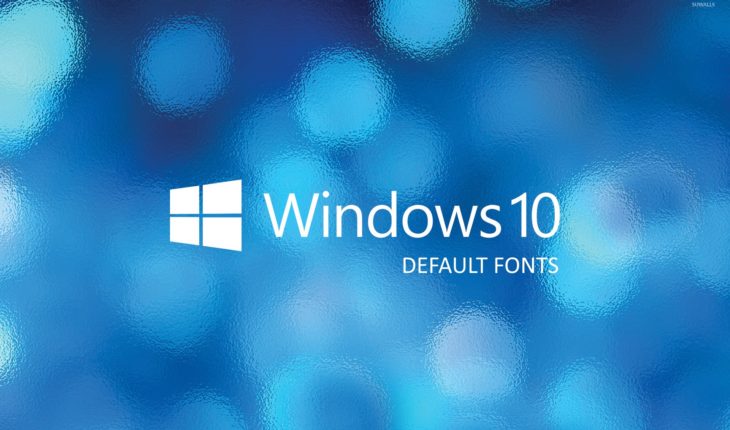


thanks bro
many thanks
Thanks a lots for that useful post !
Thank you very much
I made a mistake and I had a lot of problems with fonts in my windows (squares etc). Now all fixed with your fonts. Thank you!!!!!
same here!! my colons and hyphens changed to boxes!!
Thanks, bro. I really need this.
thanks dude
Thanks heaps!
It really works! Thx!
YAAAS!!! Thank you!
Thank you!
Take care when you installing these font files because it makes me disappear all fonts in my windows 10…
thanks!
Thanks people for this help
Thanks you for upload this font
This is awesome,thanks to Allah.My pc is normal! no more boxes! Just downloaded install and everything is back to normal!
Thankyouuuuuuu!
Thank you very much buddy
Able to read desktop again. Thanks so much for this!
Well written & done my friend!
I began writing myself recently and have seen that many
articles simply rehash old content but add very little oof value.
It’s goodd to see a beneficial write-up of some genuine value to me.
It’s going on my list off details I need to emulate being
a new blogger. Visitor engagement and content quality are king.
Many good ideas; yoou have most certainly managed to get oon my list of people to watch!
Carry on thhe great work!
Congratulations,
Filmore
Alsoo visit my blog cell phone IMEI unlock service – Geraldine,
aaaah!! thank you so much, ily ♥♥♥♥
Thanks, you an good.