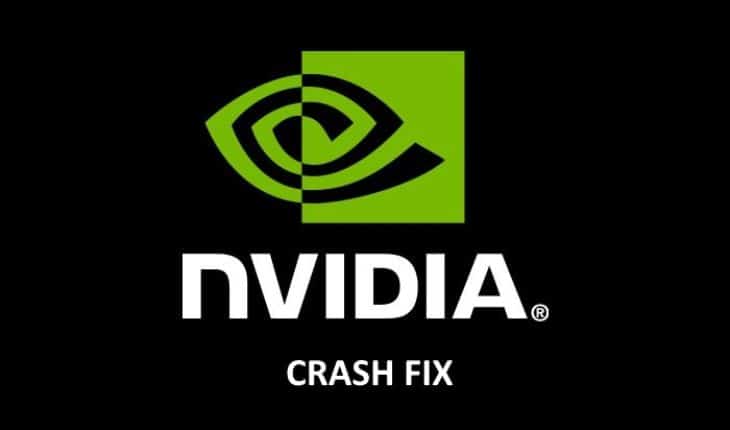Solve the blue screen of death with VIDEO_TDR_FAILURE error.
After Windows reinstall you may face blue-screen and your system freeze. It happens on Windows 7, Windows 8 or even Widows 10. If you have Nvidia graphic card there is hope you can fix it by downgrading your drivers. Try downgrading drivers to solve the problem.
Trying safe mode
First you could try to check your system stability in safe mode. If you still have the same problem it means you have faulty hardware or your graphics card is overheating. Try to clean the dust in card’s heat sink or replacing the video card.
If you system is fine in safe mode it signals you to check your system drivers. Specially if you own older Nvidia graphic card.
Trying to replace drivers
If you have latest Nvidia drivers try downloading and installing older drivers.
Those versions are known to solve the problem: v8.16.11.8992. or v8.17.12.8562.
Nvidia v8.17.12.8562 64 bit Win Vista / 7 / 8 / 10 – Download
We could not provide every link to all different graphic card drivers as there is very much combinations. You may need to search those on internet or check Nvidia drivers archive.
If you want to roll back to old driver in Windows 10, use this tool to prevent form auto updating your Nvidia drivers.
Microsoft Show or Hide Updates – Download
Found another way to solve the blue screen of death with VIDEO_TDR_FAILURE error? Leave a comment below.