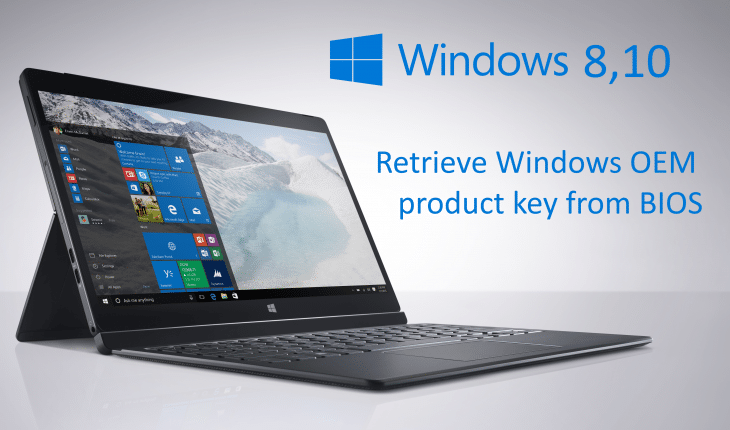Retrieve Windows 8 and Windows 10 OEM product key from BIOS easily.
A lot of laptop manufacturers started to embed OEM product keys into BIOS itself, rather than on the actual sticker on the bottom plastic. The next generation Microsoft operating systems like Windows 8 and Windows 10 uses the new activating method. After a while you may simply lose track of the product key after operating system reinstall or downgrade. Usually when you reinstall the correct version of Windows it will be activated automatically, but if you want to check what actual prodcut key are saved in your BIOS you can easily check with this simple tool.
ShowKeyPlus 1.0.6594 32-bit – Download
ShowKeyPlus 1.0.6594 64-bit – Download
Found another way how to extract Windows OEM product key from BIOS? Leave a comment below.