Windows partition calculator for all Windows operating system versions. Manage your partitions easily during the install.
Tired to calculate MB and take into account Windows system partitions size during the install? Guess no more, this Windows partition calculator will make the job done for you.
How to use calculator?
Just enter your desired partition size in gigabytes (for example: “100”) GB in to the first field. Next, select is your partition will include Windows system partition (for example: “Includes system partition”). In the end select your Windows version (for example: “Windows 10”). Keep in mind that algorithm currently does not include EFI or OEM partitions. This will be updated later.
Found bug in the Windows partition calculator algorithm? Leave a comment below, we will fix it as soon as possible.

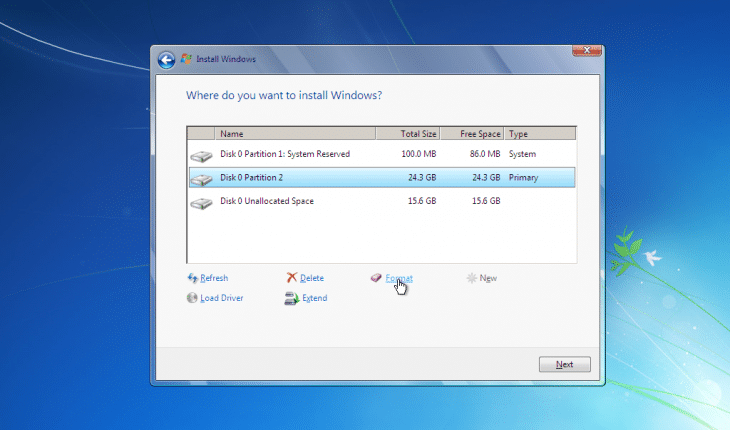


Very very usefull ! thx !
I would like to partition my 250 hard drive into 5
This is really fantastic calculator for patition.
I like this tool.. very handy
Thanks the world really needs this tool
This is an important tool when you have problems like using calcultor we we make 100Gb and it would show 99… Gb so awkard…. Really worth it.
Cheers
Rad
I had to put 103045 mb to get 100 gb, not what this tool shows.
Because things depend on clauster size etc … that’s why such a tool can not exist …
This gave me 102408MB (100,01GB). Reinstalled with 103037 and got exactly 102400 (100,00GB)
Thanks!
Help full
Where I can depend my desire partition?
No accurate for Windows 10 x64 enterprise edition.
72.3 MB extra needed
Good calculated to os disk partition . Thanks you so
much
I had to put 103000. otherwise i was getting 99.99gb. maybe you have to fix the algorithm.
Your formula seems to be: GB x 1024 = MB
No matter what additional partitions selected (tried Win XP)
Your Typo: partitino size by Windows installer.
bye for now
.
1024*150
This is 150GB Partition calculation
500 GB LA hard disk hai toh fir partition kitna bane ga?
Wow Amazing thank you so much much
How to enter 305754.4 because to enter the point which bottom to press on the computer
Very useful. Highly appreciate your work. Thank you ! 🙂
on 500gb hardisk
put 204800 mb = 200.0 GB
Not correct needs to be fixed… on clean install of the latest windows 10, I wanted an 80 GB partition, this calculator says 82420 MB, but annoyingly it ends up showing as 79,9 GB in My Computer.
Must have tool on every Windows installing. Thank you !
Thanks help a lot for windows 11 and both options untick