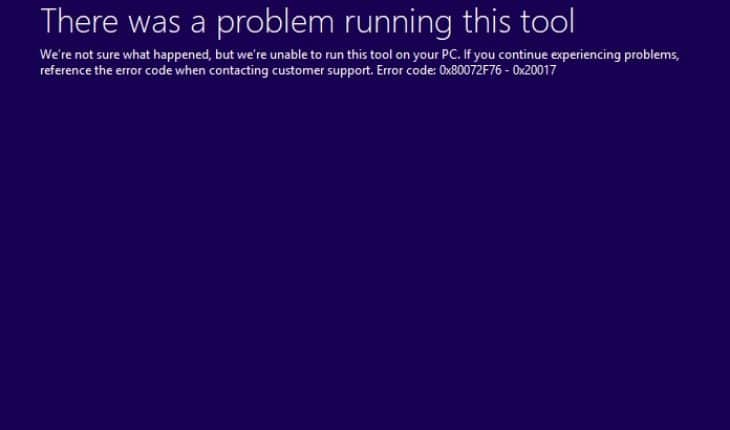Fix Windows media creation tool error 0x80072f76 – 0x20017.
Usually this error has will show up when media creation tool couldn’t download End-Users License Agreement (Eula) from Microsoft’s servers. The problem is in their server and not your internet connection. Here is the simple solution fixing this problem.
Changing your DNS
This is one of the most common solution for error 0x80072f76 – 0x20017. Try changing changing to Google Public DNS IPs 8.8.8.8 and 8.8.4.4. Then flush your DNS:
- Open “Start menu“.
- Search for “Command Prompt“, then right-click and select “Run as Administrator“.
- Now type “ipconfig /flushdns” and hit “Enter“.
Then run again Windows media creation tool. If this method does not resolve the issue try changing your internet service provider (ISP) by connecting to your friends or phone wireless internet.
Found another way to solve this error? Leave a comment below.