Download stuck on 99% or 100% in Windows Xp? You probably already tried to turn off your antivirus program, use different browsers. But it still does not solve the problem? Here we provide a quick solution.
We noticed that only .exe and .msi extension files are stuck on downloading. Then all you have to do is to change internet settings. By default it has turned on the setting called “Check for signatures on downloaded programs”. You have to disable it. Here is how:
- Click “Start” then select “Control Panel“.
- Now open ” Internet options” and select “Advanced ” tab.
- Scroll down till you see setting “Check for signatures on downloaded programs” uncheck checkbox and click “Ok“.
That’s it. You have successfully enabled fixed download stuck on 99% or 100% in Windows Xp.
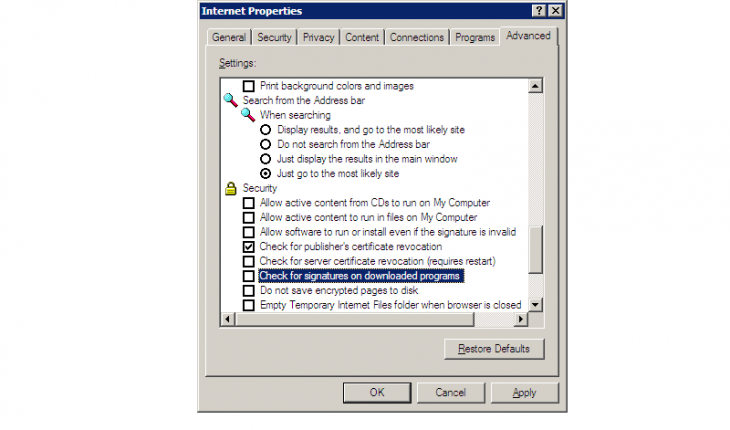
Not Working
Hi, can you be more specific? What browser, Windows version? Try updating your Windows. Temporarily disable your antivirus and try again.
thanks so much it’s work wkwkwk
Not Working
not working