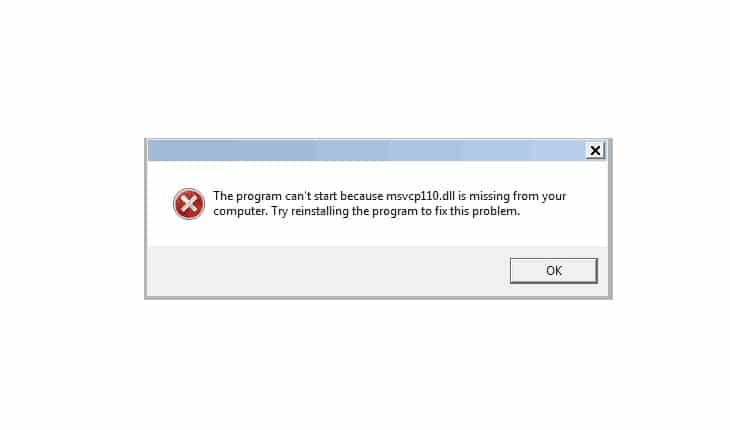Having MSVCP110.dll missing error when trying to launch any application? Here is simple fix.
This error may happen when you have corrupted or missing ddl file on your system. We advise to do not download this ddl file from any site. Because it may be dangerous for your computer, it may contain virus or malware. Download Visual C++ 2010 Redistributable Package form Microsoft instead, which contains the missing file.
Microsoft Visual C++ 2010 Redistributable Package (x86) – Download
Microsoft Visual C++ 2010 Redistributable Package (x64) – Download
Remember: even if you are using 64-bit operating system most of the cases you have to download 32-bit (x86) version too.
After package installs you should be able to launch your application and do not face this MSVCP110.dll missing error anymore. Enjoy!