Fixing freezing Asus laptop is no easy task. There is very much possible reasons for this to happen. We post some of the most common solutions here.
Tired of freezing Asus laptop? It does not even give you blue screen of death, that is why it is hard to detect the cause. Thanks to community, who test every possible cause we manage to solve some of the most common reasons of freezing Asus laptops.
First try booting into safe mode to rule out hardware problem, if it still freeze there you have a hardware problem.
In our case we tested Asus X553M. No matter what Windows version we tried it always had the same random freezing screen issue. The only next step you can make then is holding your power button for few seconds to force shut it down. After testing hard disk, ram, upgrading bios, cleaning vents and checking temperatures we started to focus on drivers. Laptop works ok until we install one of the two remaining drivers: “Bluetooth” and “PCI Encryption/Decryption controller”. Going deeper into most likely it has something to do with “Processor Trusted Execution Engine Interface”. All it does is ensures authenticity of a platform and its operating system, we just want to have operating laptop so we can pass this device from installing. Windows 10 have auto-update feature that’s why you have to disable this controller in the “Device Manager”.
Users reported that other Asus models also have freezing issue. Some have issue when laptop crash when shaking, in this case you have to remount your motherboard and re-tighten the screws. Also common problem with ram timings, motherboard unable to deal with different ram sticks, try changing or swapping those. For Asus G74sx or Asus X83VM the solution was to install ASUS Smart Gesture. Some users claim that Asus X553MA model switching “OS Selection” option in BIOS to “Windows 7” solves the freezing problem even if you still run Windows 8 or Windows 10. Even the some of the new, expensive models like Asus ROG G751 face same problems.
This should help finding your freezing Asus laptop cause, but next time do yourself a favor: stop buying Asus laptops.
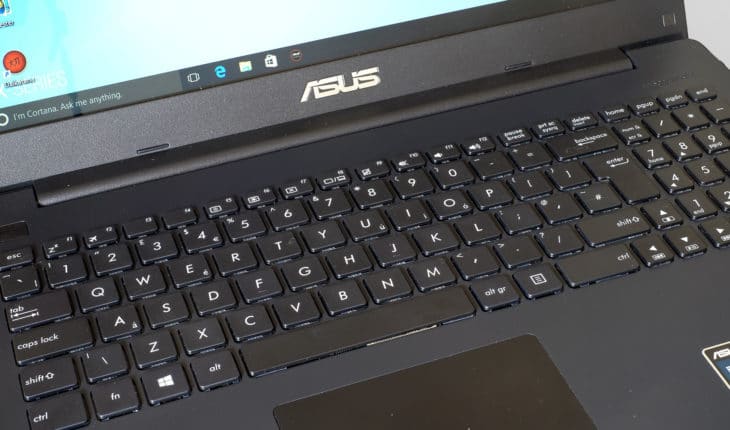
I have Asus X553M and I have same freezing problem. But I cant find this {Processor Trusted Execution Engine Interface} driver to disable it help please thanks.
i had same issue , at tech service they said its because of the broadcom wifi card
they took it out and laptop didnt freeze anymore since then.
You can replace it if you still need wifi or simply remove and use lan cable
Thanx for this article,i am trying to fix father´s laptop Asus X553M for moths,until i found this article,i just guesed drivers,there was so many suspects,i installed another OS & tryed installing drivers by 1,restart,test,revert…now i was sure,it is some of essential drivers,but U helped me decide,what to remove,i even not installed some drivers,which r not needed,as generic drivers worx well for most of HW,surprisingly better,than drivers published by Asus for this model & OS & i also not installed drivers for functions,which r not needed,as i thinked,as shorter will be the list of installed items,as less danger to freezing,so i not installed Encryption,my father does not need it,he even does not know,what encryption is & now U ensured me,i did right to skip encryption,thank U,but i installed Bluetooth,so thank U so much for identifying,BloeTooth must be killed too,so i did & now testing-writing this on that laptop,if U c this,it does not freezed yet again.So this is solved,but it has another traps,i decided,U should know about:
1st i installed another Windows 8.1 to another partition for testing,so there was 2 Windows 8.1,when original Windows 8.1 was restarted to reach that for testing (& shut down from the newer 1),everything was OK,but when it was shut down from original OS,it damaged the boot files of the other 1 & it was damaged so drasticly,it could not fixed,than i installed as a 2nd OS Windows 7 & when Windows 8.1 crashes,Windows 7 run CHKDSK on boot & fix itself & some bad indexes in Windows 8.1 too,but,what is most important,When i shut down Windows 8.1,it prevented the Boot Manager & started directly with no chice,but by restart it is OK,if leaving Windows 8.1,U must leave it only by restarting,otherwise it swiches BIOS back to UEFI & thus prevents Windows 7 from boot,maybe it also overwrites bootloaders,thus damages other OSs.
So,if U want dual boot Windows 7 & 8.1 on these Asus scraps,U must use 7 as default & main OS & it´s boot manager & Windows 7 normally trough CSM,when U need to boot to Windows 8.1,U can,but when U leaving Win.8.1,be aware to never shut it down,always Restart,than U reach Boot Manager,boot to Windows 7 & shut down from it,than U will be sure,next time U will boot into CSM & get the Boot Manager & thus both OSs accessible.
I also suspect some other drivers,i must examine it-Microsoft Visual C++ cms almost a little incompatible with Asus MB.
1ce it freezed,after i installed printer driver,which installed Visual C++.
Interesting is,our local computer service shop´s employees found no reason for freezing…maybe they r unable to read English to find this article.
1ce again thanx 4 it.
To biz:
Is Bluetooth & WiFi HW on the same card?
I currently using the WiFi,i just uninstalled Bluetooth & the laptop did not freezed yet…So as U suspecting that card,& U solved the issue by it´s removing & i am now connected to internet by the same card,i logically deducted,U also removed the Bluetooth card with it,so it must be same card,am i right?
I now tested,it is sufficient to install WiFi only driver,NO WiFi+Bluetooth,nor Bluetooth standalone,so the case is,Bluetooth part must stay dead to let live the laptop…LAN cable is less available nowadays,WiFi is everywhere,but cables & connectors r rare like phonebooths(& when all of them will be removed,no1 will escape Matrix…a joke).
& finally i have a joke,which is true:
When U need to install Network adapters drivers,U most often find,99% of search results r online installers,which is understandable for other drivers,but luck of offline drivers for Net cards is very black humor,for what is a driver for network card,which need internet to install drivers to access the internet?!
Shalom & U r right,the best solution is avoid buying Asus machines.
Enjoy Pesach.
yes that’s it, i took the wi fi module out of my laptop and the freezing stopped.
Some applications newer versions were crashing so i decided to update drivers i go to the drivers menu and i press to automatically found drivers, system did found and upgraded the Intel Graphics drivers i think and menu shown when i press Right Click there was options for battery consumption 3D minimum or maximum performance etc. in other words the menu looked nice the apps started to work they really needed new driver but then this lame problem started 3 or 4 times my screen freezed mouse not working keyboard not responding so i force shutdown by holding the start button couple of seconds and uninstalled the new drivers and for sure i can say the problem was the new drivers incompatible with my laptop anyone any idea how to update drivers without freezing?
My laptop Asus X553M Intel Celeron N2940 x64bit 1.83GHz Windows 8.1 4GB RAM
& i forgot about Windows 10 there is same solution…do not install it,it is the worst Windows ever,it is only a matter of time,when a corrupted update will nuke the whole Windows…I calling it Windows Self-Destruct…Even Windows 3.1 is better,it is even safer,as nowadays no 16bit malware exist:) …& the best mobile platform?BlackBerry,as no1 will create viruses for such minor platform…& the most destructive malware ever:Windows 10 because of it´s self-destruct(so coled Update) feature…
U will be safer & avoid a lot of errors by using some Windows between 1.01 & 8.1 with a good antimalware(every,i know,has still backward support up tu Windows NT 5.1-XP),so only NT 3.5 to NT 5.0 may be dangerous,DOS-based Windows,even 32bit has no compatible malware on the internet…probably & sure,safest r 16bit OSs,as it is sure,no 16bit malware survived on the internet,& if U want Windows 10 even trough this,the safest way is to have it in Dual Boot with older Windows or Linux,so if Windows 10 proceed a suicide(Update),U can access Your data trough another OS,or U can have Windows 10 in the VirtualBox under older Windows,U can also access internet only from that VM(with host OS just transmitting to VM,but no direct access,do not open nothing),so malware will only endanger the VM,not the host OS,nor machine,which also can be used to isolate Windows 10 from this same problematic Asus MB,in VM it will not access real HW,so nor install drivers automatically for it,& as host OS will be Windows 7 or 8,it will not auto-install these drivers & Windows 10 in VirtualBox will install drivers only for virtual HW,so i belive,this is a solution.True is,removing the card is simpler,but with virtualizing Windows 10,U will avoid much more troubles.
Shalom.
Chag Pesach Sameach.